The series are shown in three differents windows into a large black rectangle. The series disposition is as follow (from the top)
Series from p1 to p5 are shown in main window, ordered as follow:
- pitch series
- durations series
- db series
- instr series
- act series
The other two windows contain parameters from p6 to p15 and p16 to p25, in ascendent order.
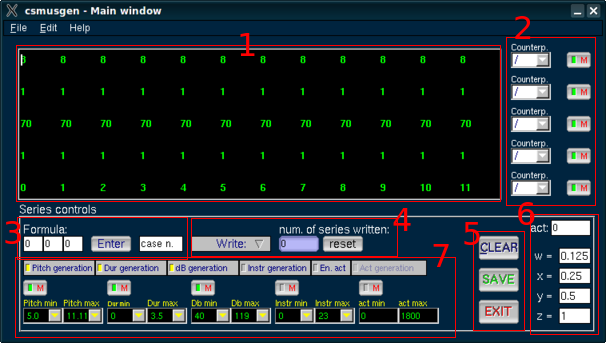
-
Series for parameters from p5 (on top) to p1 (on bottom) as default: Pitch, duration, db, action time, instr.
-
First column from left: controls to recombine the series. Second column: "Memorize" button: if activated, each series will be written into the "data" file. You can open this file from menu File->open out data file
-
From the left: integers values to set the "formula" / Button to enter the values / selected case from the formula.
-
From the left.
-
List of contrapuntal combinations. You can enter these combinations, using the shortcuts F2 F3 F4 F5.
-
Series counter
-
Reset button: reset the counter to zero.
-
-
Clear button: delete all contents of the current score file
-
Save button: save the current series and formula values. Saved values will be reloaded on the next session.
-
Exit button: terminates the Csmusgen session.
-
From the top
-
act: edit here the value of Csound action time.
-
w,x,y,z: enter here the values of the duration constants. These values are used by Csmusgen to generate the duration values.
-
From the top
-
"Pitch generation", Dur generation", etc.: activates / deactivates the automatic generation of series.
-
"Memorize" button: if activated, min and max values of the series will be stored into the "data" file. You can open this file from menu File->open out data file.
-
Use these controls to set the range of the series by selecting the minimum and maximum values.
Generated on Sun Jul 1 20:30:21 2012 for Csmusgen by
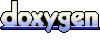 1.4.7
1.4.7
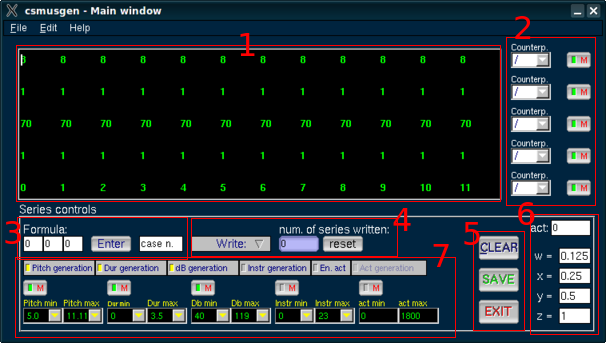
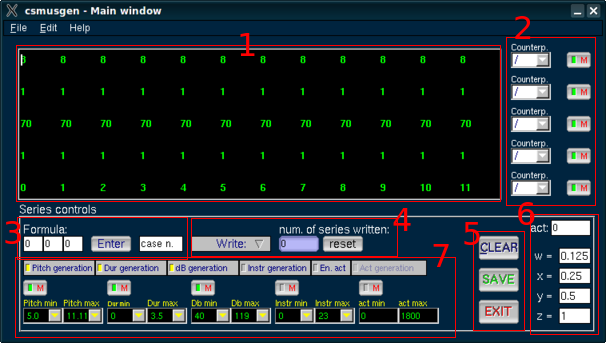
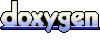 1.4.7
1.4.7